What's new in Retable - September 2023
Greetings! We are thrilled to unveil the captivating highlights of Retable's latest product enhancements for the month of September. Prepare yourself for a delightful dose of updates that are sure to pique your interest. We cordially invite you to embark on this thrilling journey of exploration as we dive into the specifics and celebrate these remarkable improvements as a community.
Retable's September 2023 updates include several features that our users have been requesting lately. We searched for new ways to make things more effective for you. Let's dive into what the Retable team has developed for you in September!
Table of Contents
- Android Mobile App
- French Language Support
- Vote Column Type
- Viewing Location Data as Address or Coordinate
- Formatting Card, Kanban, Map and List View Columns
- Percentage Display in Pie Chart
Android Mobile App
Retable's Android mobile application is on the Google Play Store! 🌟
Now you can easily manage your spreadsheets, data, team and workflows anywhere, anytime.

French Language Support
Retable's French language support is live! 🇫🇷

You can now use Retable in French. You can easily change your language in the settings section by clicking on your profile photo at the top right of your Retable screen.
Vote Column Type
Retable's vote column type allows you to vote for each row. The vote column type allows each user to vote only once.
To use the vote column type: 👇🏻
- Create a new column
- Select the "Vote" column type
- Save it
📌 Rules to use vote column type:
- Each user can vote once, and no history data is saved.
- When the row is duplicated, the values in the vote cell are reset for data security.
- Paste operation cannot be performed for data security.
- Only users with the "Owner" role can clear the cell.
- Only logged-in users can vote
Viewing Location Data as Address or Coordinate
You can now view the address data in your geolocation column either in full address format or coordinate format.
Let's see how it works! 👇🏻
To see location data in the coordinate format:

- Create your geolocation column
- Activate the 'View as Coordinates' checkbox from your column settings
- Save it
You do not need to take any extra action to display your location data in full address format. If you do not activate the 'View as Coordinates' checkbox, your location data will automatically appear in the full address format.
Formatting Card, Kanban, Map and List View Columns
Just like in the grid view, you can also format the columns in your card, Kanban, map and list views. Thus, you can display your column data in these views by applying bold, italic, underlined, colored or background color formats.

Percentage Display in Pie Chart
You can view pie chart data in percentage format in your Retable chart view.
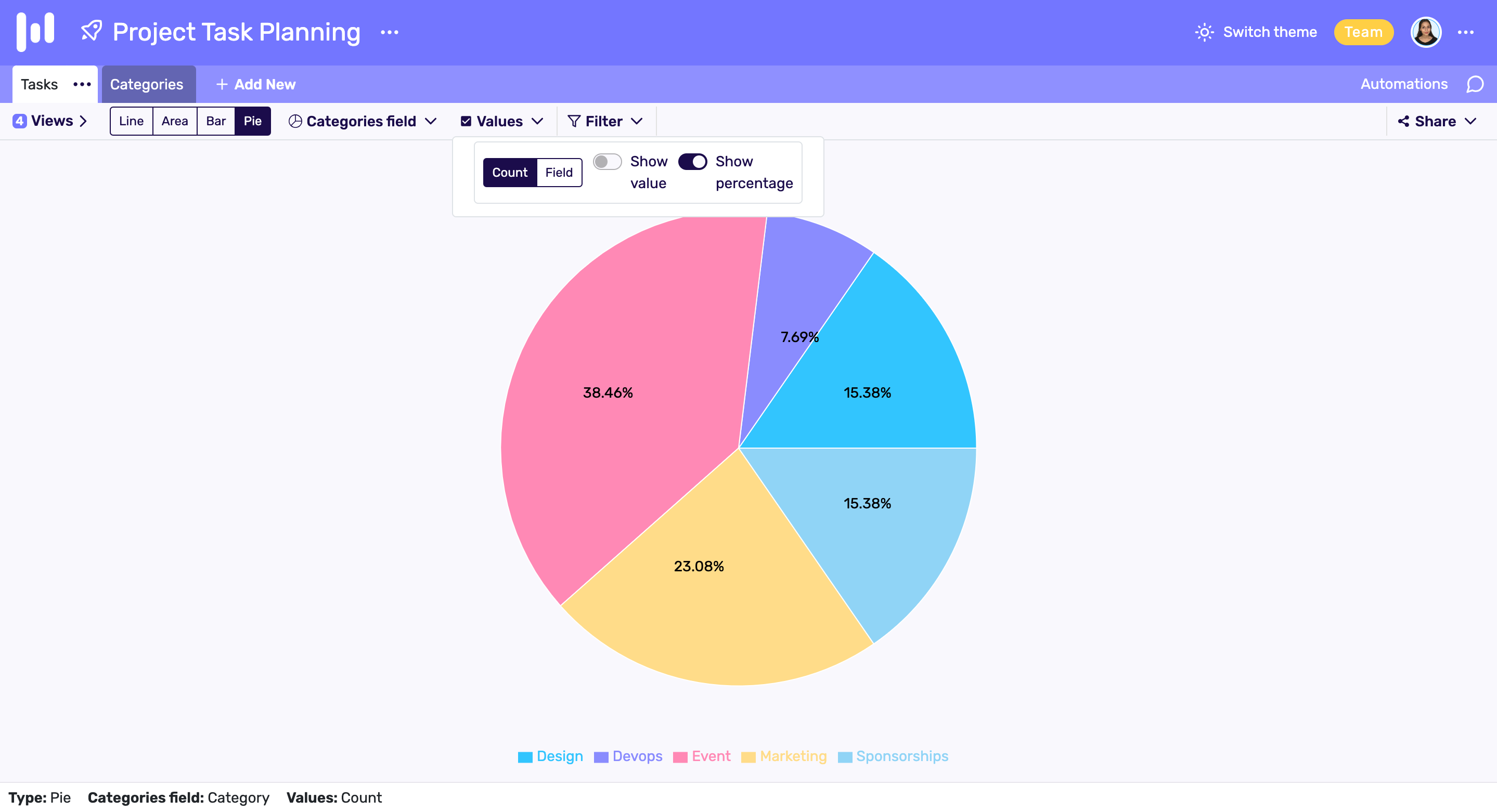
Let's see how it works! 👇🏻
- Create a chart view
- Select the "Pie chart"
- Click the "values" icon from the toolbar
- Activate the "show percentage" toggle
If you're curious about the previous product updates check them out below! 👇🏻
more
Related Resources
Create your smart data management solution
Plan, track, and analyse with your ease. Transform your data with an all-in-one platform, collaborate with your teammates.
Try for Free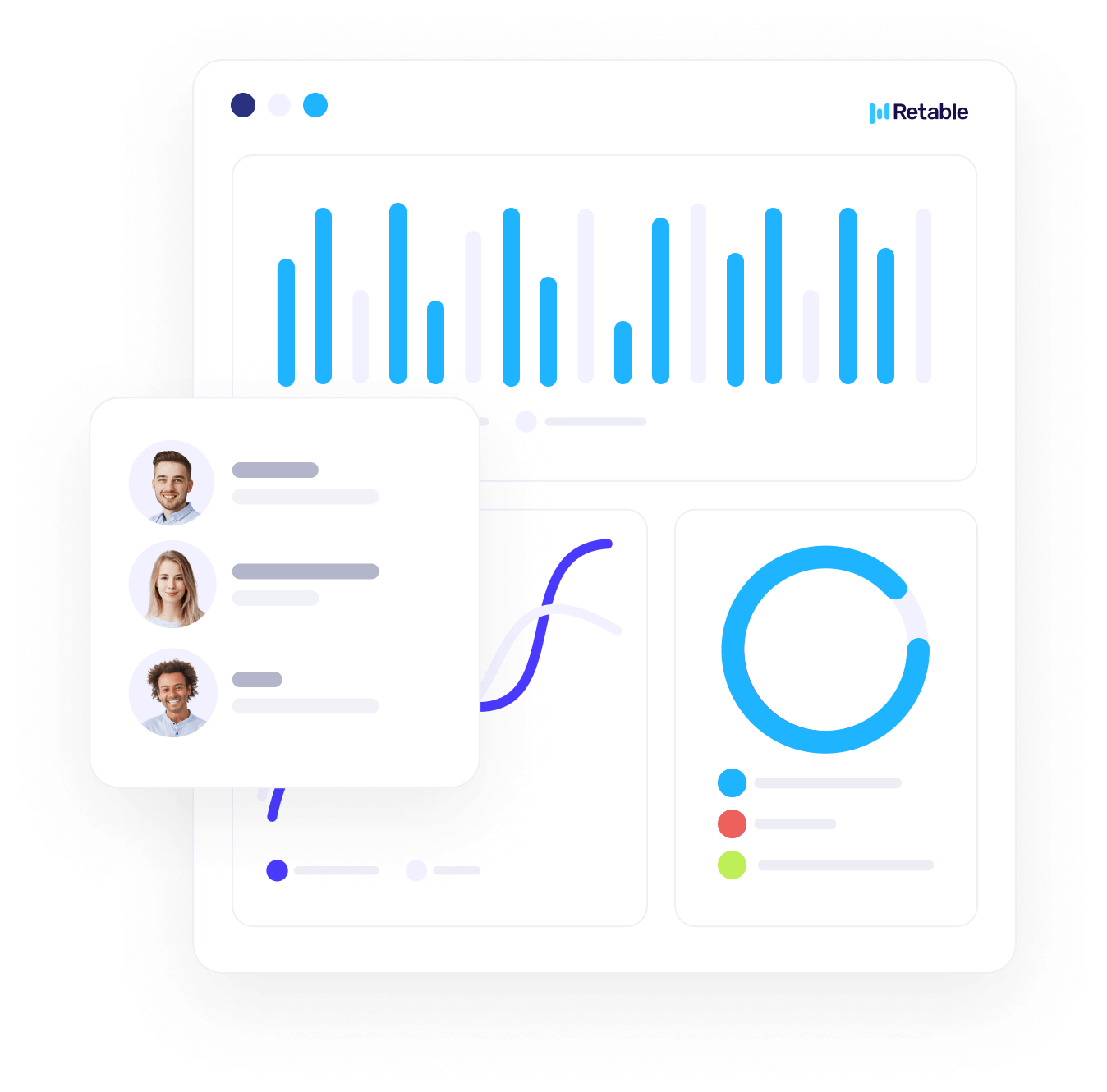
.png)

.png)
.png)
.png)
.png)