Excel Date Formatting Not Working!
Date formatting errors have been a problem for users ever since Excel was launched. And the issue is not limited to Microsoft. Google Sheets has the same problem. Quite why these two global titans have forever been plagued by this problem is not clear.
The best way to deal with date formatting issues in Excel or Google Sheets is in fact, to find an alternative. Retable online spreadsheet solutions are much more user-friendly and are the modern alternative to Excel and Google Sheets.
Excel date format not working – Google Queries

Take a close look at the date this question was asked on staxckoverflow.com and you’ll see that the post is from 2015.
In the seven years it has been online, it has been viewed 107,000 times. And it is still receiving answers to this day.
So, it’s safe to say Microsoft is not exactly treating this issue as a priority.
When faced with this problem, the most common method of trying to find a solution is to Google it. And while that will provide answers, you might argue that it provides a few too many – 24.8 million in fact.

Trying to work out which one is most appropriate is a challenge in its own right as many of the top answers are forums that include several responses that go off topic. So, we’ve provided the solution for you.
How to fix date format problems in Excel and Google Sheets?
1. Go to Format Cells > Custom
2. Enter dd/mm/yyyy in the available space
But that’s not the only solution. Once you start trawling through the 24.8 million responses to your search, it soon becomes apparent that there are multiple ways of fixing the problem.
And you must correct the issue manually every time you spot an inconsistency in the way dates are displayed in any Google Sheets or Excel spreadsheet. All of which takes time.
And, of course, it’s not just dates that can be the subject of incorrect values or typos in cell data. Even the most competent employees will make errors from time to time. Neither Google Sheets nor Excel have a way of correcting them or alerting users to the fact that something is not quite right. That’s why spreadsheets across the globe are full of unchecked errors.
Why do so many businesses persist with traditional spreadsheets?
Microsoft and Google are huge names in technology that have always dominated the spreadsheet market. But neither company has grown their spreadsheet solution with the same veracity and innovation as other aspects of their service.
Both systems are easy to learn and familiar. Investing in new tech is deemed to be expensive and time consuming, so Excel and Google Sheets have remained the go-to software solution.
As more and more people move towards entrepreneurship and side hustles, they too opt for systems they know and understand. And so the cycle continues.
What both new and existing businesses come to realise though is that, in addition to being riddled with input errors, both Google Sheets and Excel fail when it comes to scalability.
The benefits of Retable online spreadsheets
With Retable, you need never suffer from inconsistent date format ever again. Retable is an intelligent online spreadsheet solution that leverages technological advancements to give you full control over your data and the way it is used.
Simply select a column with a built-in date format and it will be replicated throughout that spreadsheet to ensure consistency without manual intervention.
And that’s just one of the reasons why so many organizations and individuals are now choosing Retable for their spreadsheet needs. Retable allows you to work, collaborate, manage projects, add comments and more – all with real time updates.
Try it now and discover why Retable is the future.
more
Related Resources
Create your smart data management solution
Plan, track, and analyse with your ease. Transform your data with an all-in-one platform, collaborate with your teammates.
Try for Free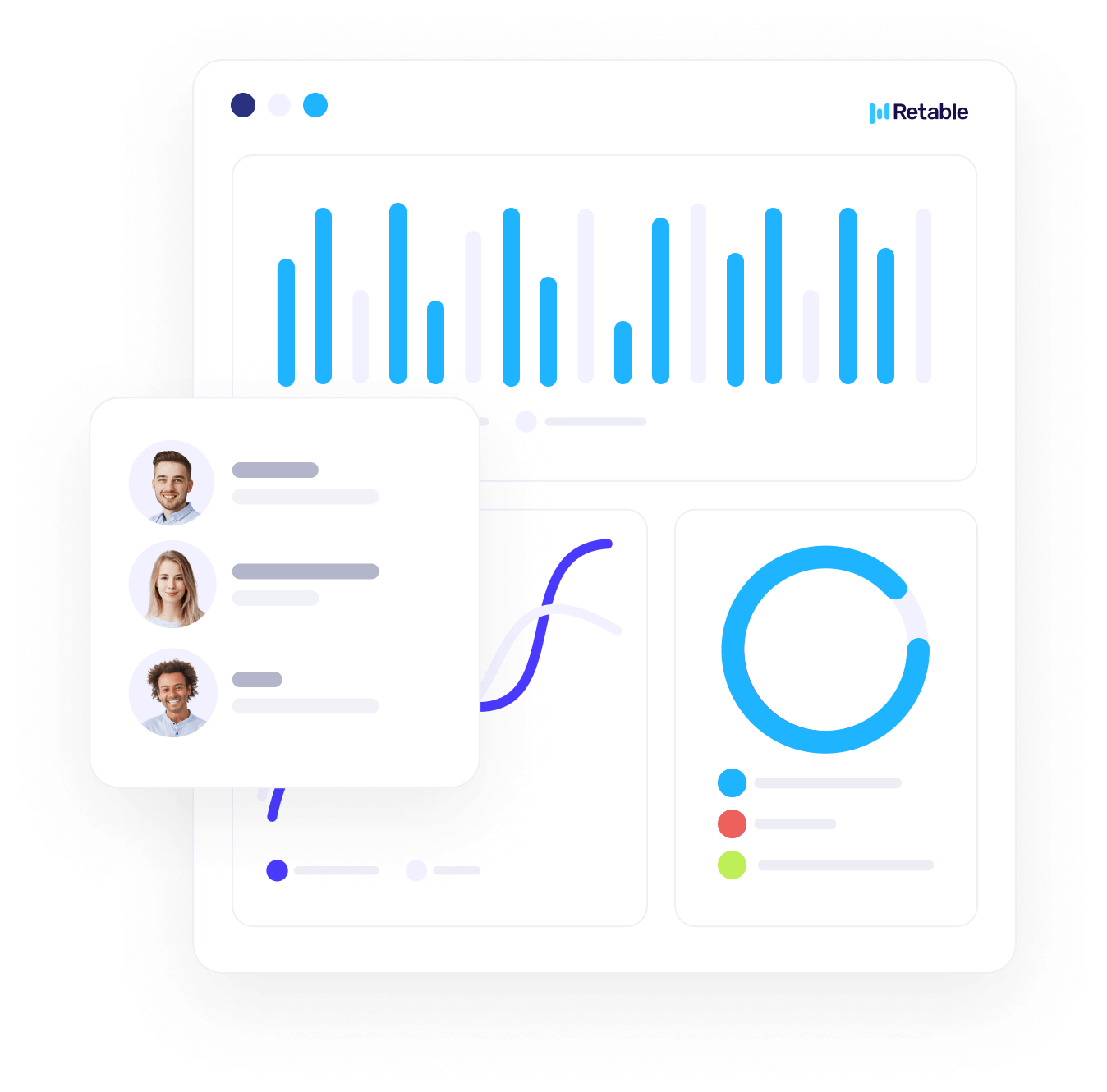
.png)

.png)


.jpg)